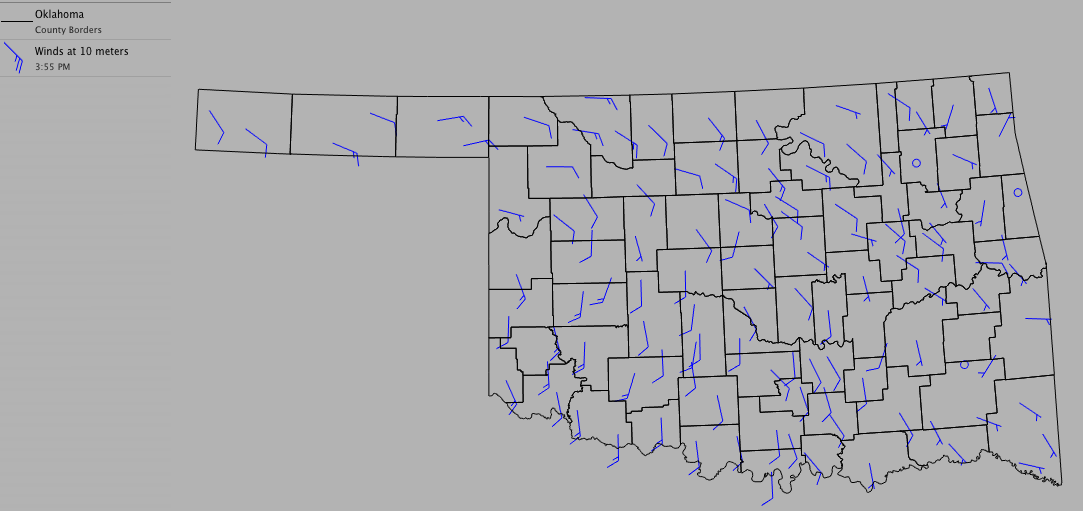Using Barbs
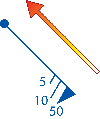
|
Barbs show the direction and speed of the wind at a given location.
Barbs can indicate trends such as fronts.
|
To create a new barb:
- Choose Product > New > Barb...
- Select the data set you want to use from the drop-down menu
- Select the variable you want to use from the drop-down menu
- Select the units you want to use from the drop-down menu
- Click OK
Optional Settings:
- Change the color of the barb by clicking the color well
- Change the size of the barb using the slider
| Wind Barb Interpretation | ||||
| m/s | mph | km/h | knots | |
|---|---|---|---|---|
| short stem | 2.5 | 5.0 | 5.0 | 5.0 |
| long stem | 5.0 | 10.0 | 10.0 | 10.0 |
| flag | 25.0 | 50.0 | 50.0 | 50.0 |
|
m/s = meters per second mph = miles per hour km/h = kilometers per hour knots = nautical mile per hour (equal to 1.15 miles per hour or 0.5144 meters per second) |
||||