Using Radar
There are several different radar products available. You can animate radar and overlay several radar sites for simultaneous viewing. WeatherScope ships with a standard data set for NEXRAD Level III which comes from the National Weather Service's NEXRAD (NEXt generation RADar).
To display a radar:
- Choose Product > New > Radar...
- Select the data set you want to use from the drop-down menu
- Narrow your search with the site filter by typing the two-letter state identification or a few letters of the radar location
- Select the site you want to view from the drop-down menu
- Select the product you want to use from the drop-down menu
- Check "Display Storm Attributes"
- Change the opacity of the product with the slider
- Click OK
Note: For the standard Level III data set, storm attributes are only available in CREF products.
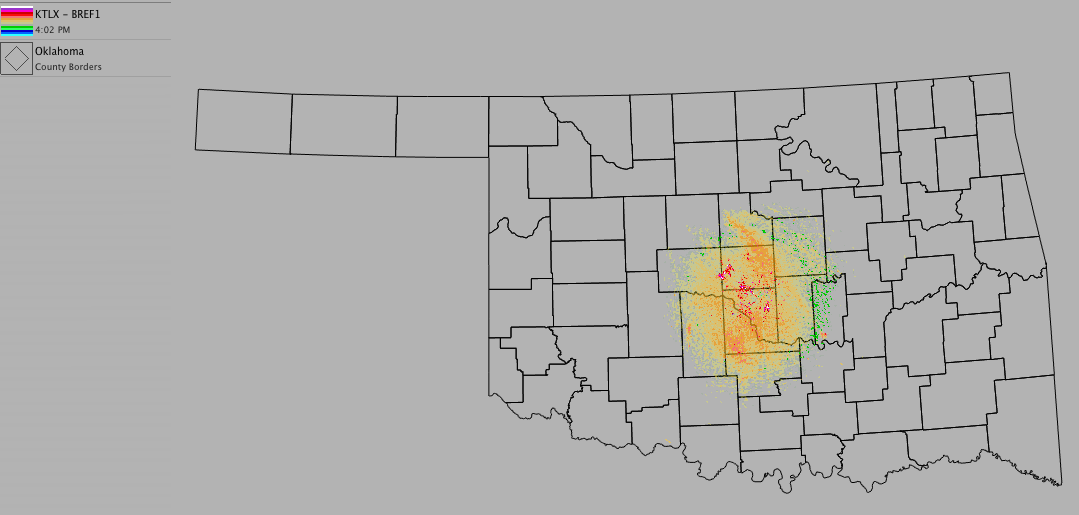
Related Topics: